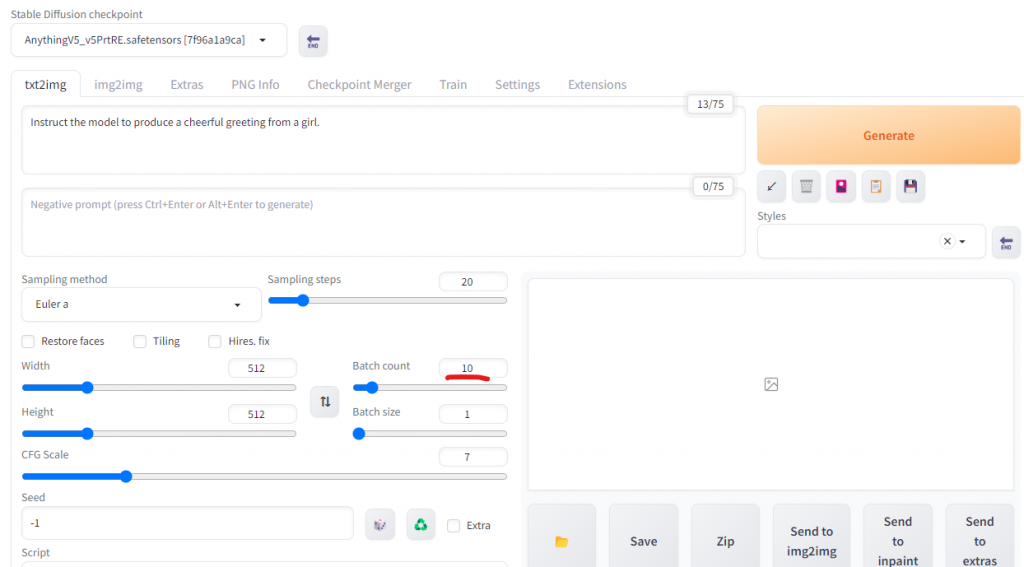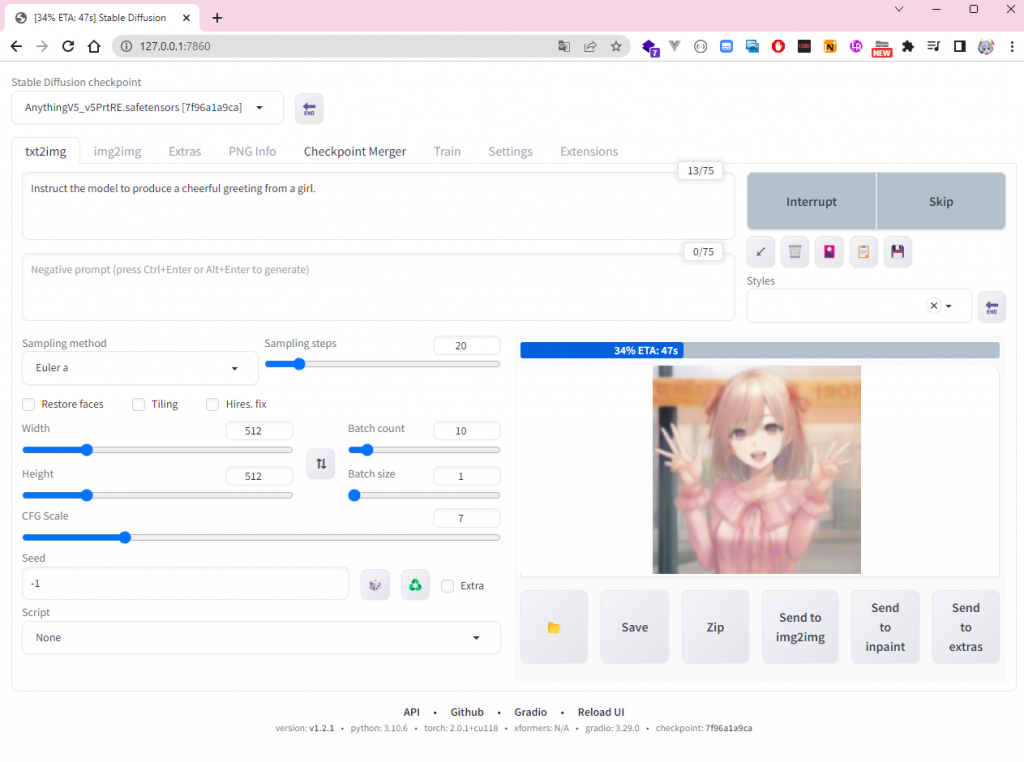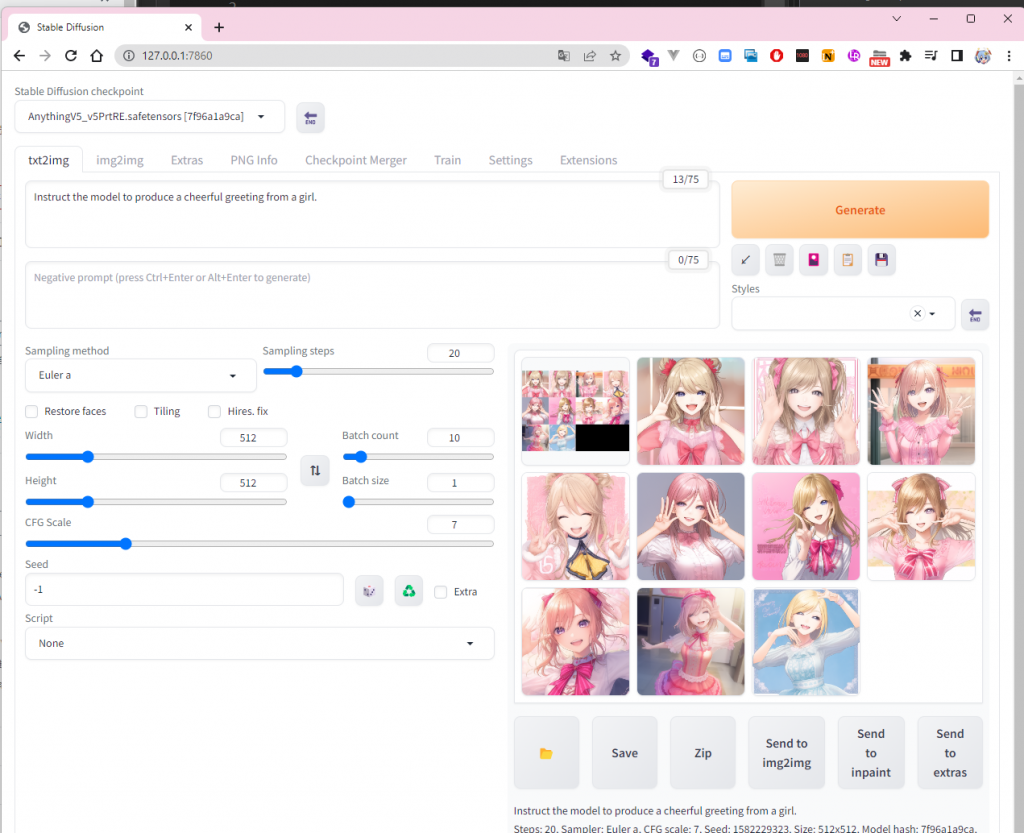1.安裝 Git (略)
2. 下載專案 (略)
https://github.com/AUTOMATIC1111/stable-diffusion-webui
3. 安裝並確認 Python 版本為 3.10.6
https://www.python.org/downloads/release/python-3106/
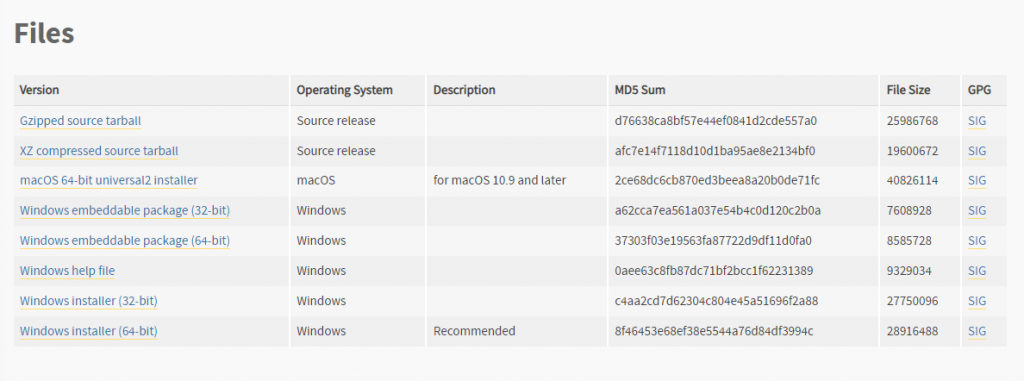
https://www.python.org/ftp/python/3.10.6/python-3.10.6-amd64.exe
Windows 10 安裝後一直抓不到,查了跟之前用 Microsoft Store 安裝過 Python 3.11 有關
使用 Manage App Execution Aliases 找到 python 的字樣的都切成 Off :
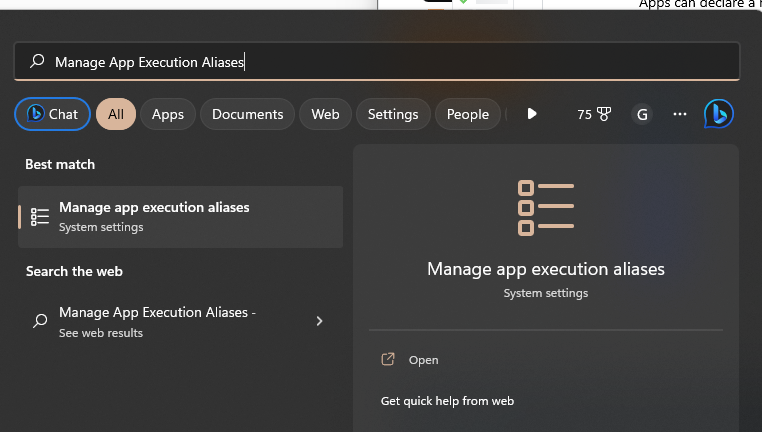
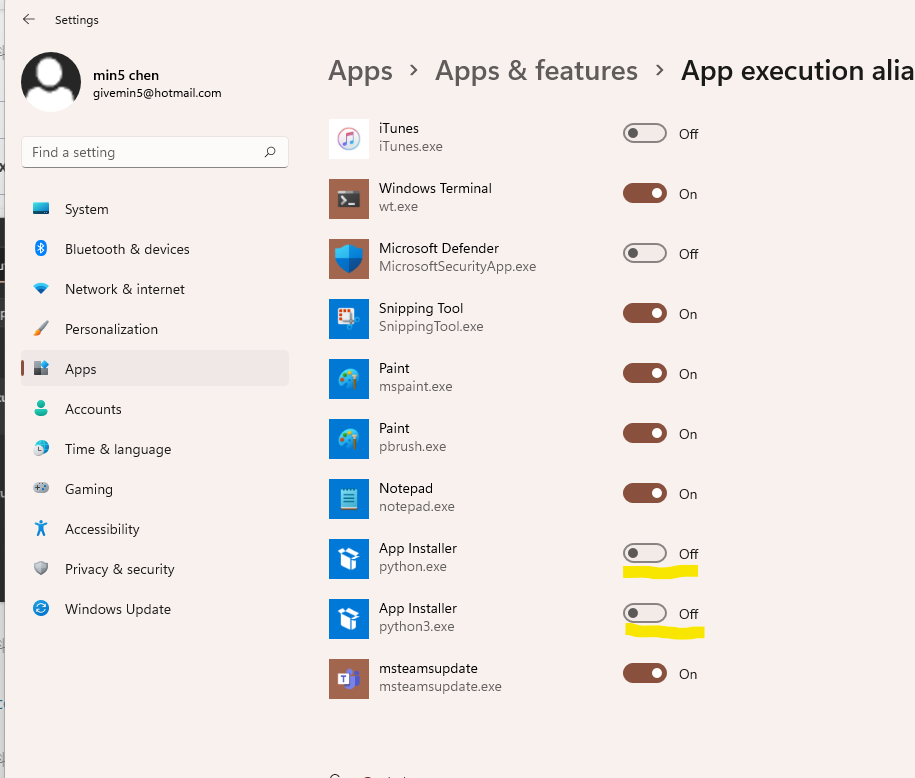
cmd 下指令測試 Python -V 確認版本號
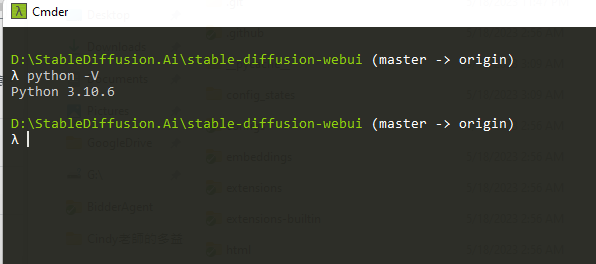
4.安裝 model :
原始的 model
https://huggingface.co/CompVis/stable-diffusion-v-1-4-original
在 hugginface 找到你想使用的 model (以sd-v1-4 為例)
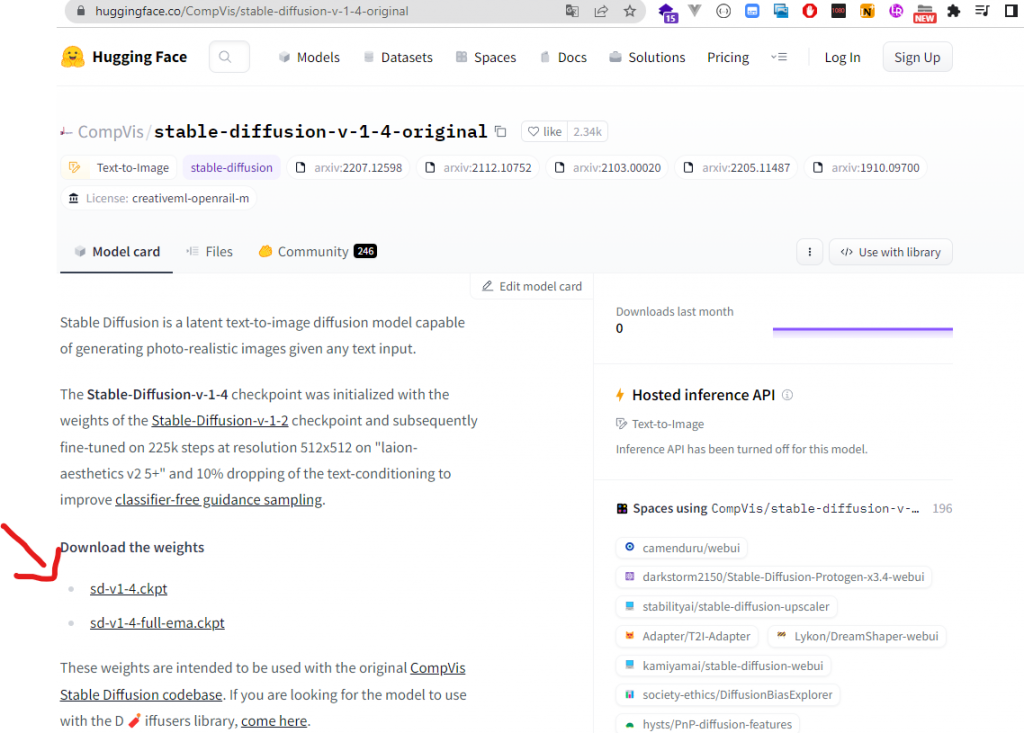
放到專案底下的 models\stable-diffusion 資料夾
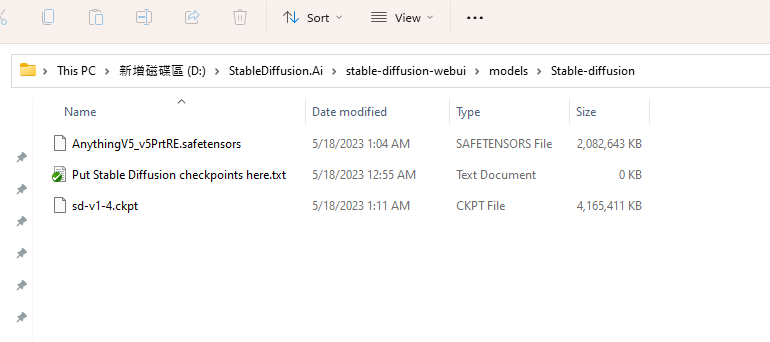
同上,安裝另一個 model Anything V5 (繪製動畫圖的 model )
https://civitai.com/models/9409
下載後同樣 放到專案底下的 models\stable-diffusion 資料夾
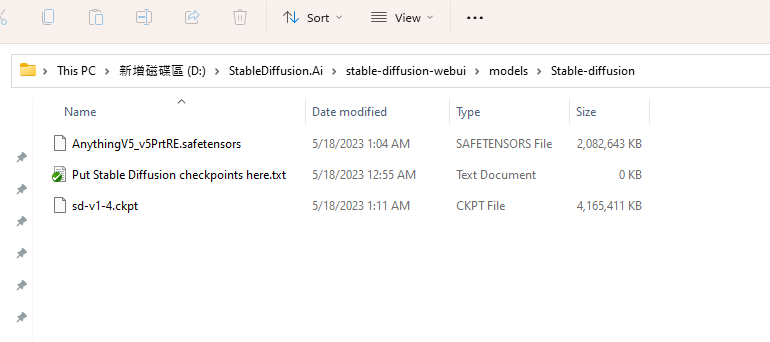
5. 運行
直接到專案運行 webui-user.bat
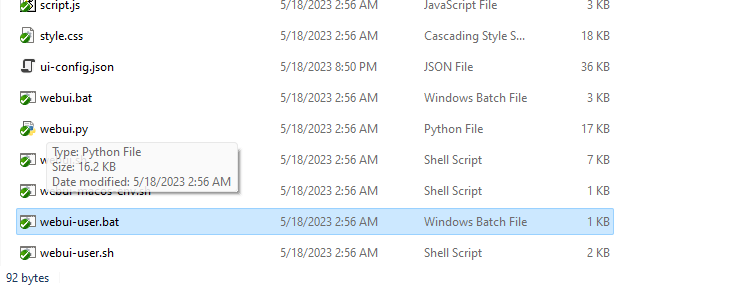
運行成功後,會顯示網址連結 :
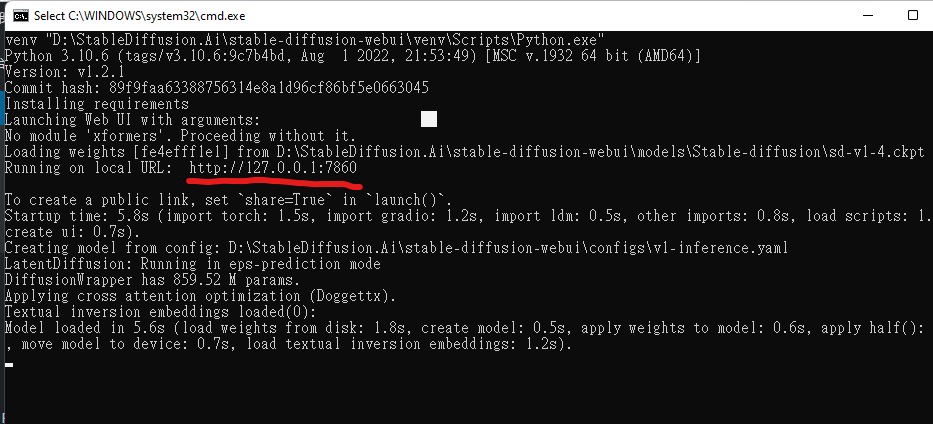
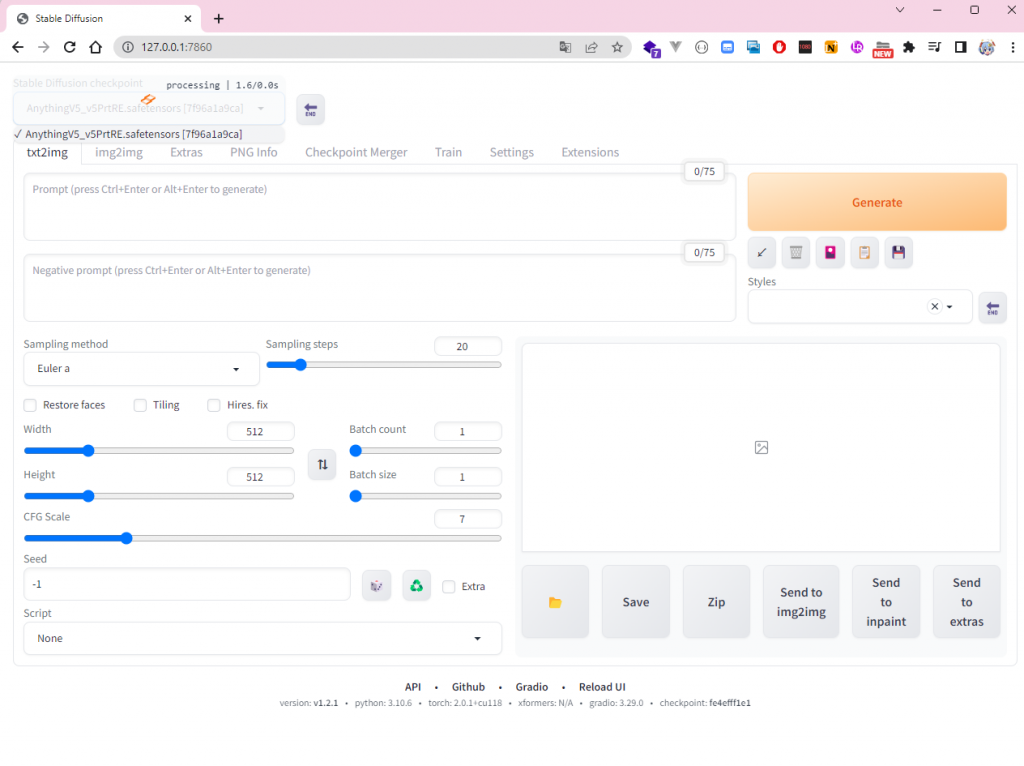
6. 產生圖片練習
直接用 chatGPT 提個詞
Instruct the model to produce a cheerful greeting from a girl.
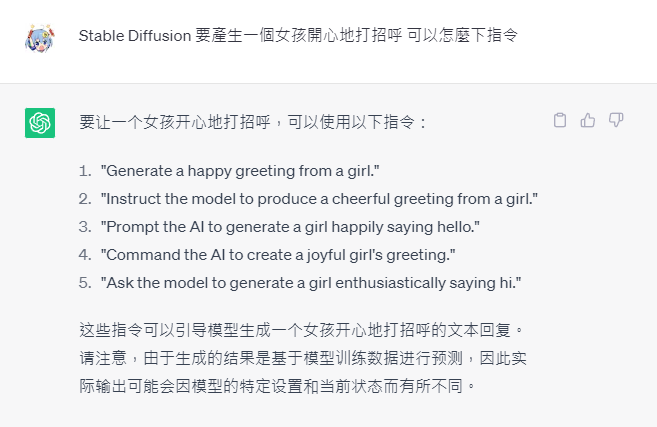
設定 batch count 產生 10 張